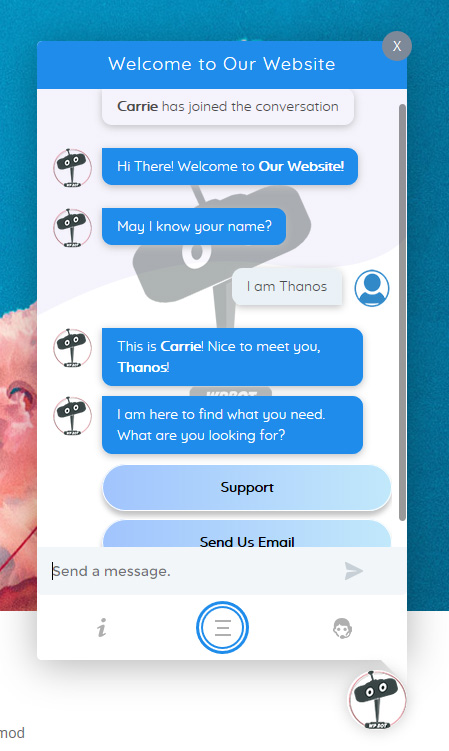Descripción
ChatBot for WordPress with AI – WPBot
ChatBot for WordPress with AI – WPBot is an easy to use, Native, No coding required, AI ChatBot for WordPress websites to provide Automated Live Chat Support. Use ChatBot to answer user questions and also collect information from the users using conversational forms for ChatBot. It can be also be powered by DialogFlow, Tavily or OpenAI ChatGPT or simply use the built-in features to answer questions and collect data without any extra cost. Own and Manage your ChatBot from the WordPress Dashboard.
You can use WPBot as a plug n’ play AI ChatBot (powered by DialogFlow, Tavily or OpenAI ChatGPT) for WordPress without any technical knowledge at all. Just install it and the ChatBot can chat with the website users, show text responses you created from the WordPress backend, display a small set of FAQs, let users email you for support or leave their phone numbers like a floating HelpDesk or a Conversational Floating Contact bot.
This ChatBot for WordPress can work in Natural Language Processing Mode and Button Menu Driven Mode or a Combination of both. The ChatBot works with any language.
Support, Bug Report, Feature Requests | Live ChatBot Pro Version Demo | Upgrade to WPBOT Pro Now!
++ Upgrade to WPBot Pro to power your ChatBot with OpenAI (ChatGPT) fine tuning and GPT assistant features.
++ Looking for a Live Chat plugin instead? Check out our premium Live Chat Pro Max plugin to provide real time customer support.
You can also integrate this ChatBot for WordPress with the Google’s Dialogflow , Tavily or OpenAI GPT Models and GPT Assistants and give it AI and natural language processing powers and disable the built-in features.
ChatBot for WordPress website – WPBot is fully compatible with DialogFlow V2.
OpenAI GPT-3, GPT 4 or GPT 3 turbo ChatGPT is supported. OpenAI’s API provides access to GPT3 (ChatGPT), for a wide variety of natural language tasks. You can limit OpenAI responses based on keywords inclusion or exclusion
The ChatBot also supports Tavily Search API
Change all the WPBOT live chat bot responses and make this ChatBot to work in any language with very little effort. RTL is supported. Use this handy tool as a practical means for your website users to save time, improve engagement, generate leads, handle FAQs, showcase your stuff – everything with a single chatbot plugin! It is great as a HelpDesk, Contact Bot or feedback bot to increase user conversions and customer leads.
A premium version is available with more advanced features like Onsite Retargeting by showing special offers and coupons on Exit Intent, time interval or page scroll-down. Embed the ChatBot on any website, integrated Live Chat Support, FaceBook Messenger, Instagram, Whatsapp, White label, Chat history logs, Extended search, MailChimp, Zapier, Webhook Integration and more! The premium version also supports ChatGPT fine tuning and GPT Assistants. The GPT Assistants API allows you to build AI assistants within your own applications. An Assistant has instructions and can leverage models, tools, and knowledge to respond to user queries. With WPBot Professional and Master licenses use the Assistants you develop on the OpenAI playground trained with your own specific knowledge and skills.
View Demo of the WPBOT WordPress ChatBot Pro Version
Upgrade to WPBOT WordPress ChatBot Pro Now!
How does the ChatBot work?
Please check this article for more info on how this ChatBot works.
What Can this WordPress ChatBot Plugin do?
This WordPress ChatBot plugin provides the following features:
- Add your own floating chatbot just by installing and activating the plugin
- Built-in, plugin n play features
- Supports any languages including RTL
- Create simple text responses easily from your WordPress backend.
- One click import for Small Talk within Simple text responses
- Add hyperlinks in response message content using HTML markup.
- Change all the bot responses from language settings
- Set on which pages the chat bot will display
- Fine tune the floating icon position
- Upload Custom Icon
- Built in Intent to Show a List of FAQ or Frequently Asked Questions defined by you
- Built in Intent to Let users email you any question or feedback they may have
- Built in Intent to Let users leave their phone number so you can call them back
- Rearrange the Start Menu
- Option to display Start Menu After Greetings
- Option to open the ChatBot Full Screen in Mobile
- Create Conversational drag and drop forms with a free AddOn
- Integrate with FaceBook messenger with a Free addon
- Integrate with Google’s Dialogflow Agent API or Tavily Search API to process natural language queries.
- Integrate with OpenAI ChatGPT for responses based on keywords you define
- Display text Responses for Intents you created in DialogFlow and machine learning
How Can this ChatBot Help You?
⭐ Lower webpage bounce rate
⭐ Get More page views
⭐ Longer user time on site
Take the advantage of Google’s AI and Natural Language Processing with this Chat Bot
🚀 Outstanding conversational experience
🚀 Fully automated. Extremely simple to use Plug n’ play ChatBot. You can use this ChatBot without any programming knowledge and without the DialogFlow Integration for simpler HelpDesk like features or
If you are interested in the progress and development of this WordPress ChatBot plugin and have any feedback to make it better, please leave a comment in the support forum.
More ChatBot features are coming soon! Please leave the plugin a good review with your suggestions to encourage us. Your inspiring words and feedback mean the world to us!
WPBOT Pro Version
With the pro version of this ChatBot you can create Custom Intents and Rich Responses from DialogFlow: create a Survey/Poll, appointment, service requests etc. and have answers emailed to you!
The Onsite Retargeting helps your Conversion rate optimization by showing special offers and coupons on Exit Intent, time interval or page scroll-down. Embed the Bot on any website, schedule it or integrate with 3rd party Live chat system like tawk.to or FaceBook messenger!
Collect eMail Addresses from your website users. Let people share their eMail address conversing with the ChatBot! Use the retargeting feature to prompt users with an enticing offer. eMail addresses are saved in the database that can be exported as CSV file.
ChatBot Pro feature highlights
Interactions
- Create simple text responses easily from your WordPress backend.
- Advanced search algorithm for natural language phrase matching with user input.
- Adjust the Phrase matching accuracy according to your need
- Advanced, fast Site search of your pages and posts to answer user questions
- Create FAQ area with multiple questions and answers (supports html)
- Send eMail, Call Me Back & Feedback Collection
- Collect Customer Feedback by email option.
- Collect User eMail for newsletter Subscription
- Automatically supports images (jpgs, animated gifs) and Youtube Videos from ChatBot Language Settings Responses
- Simply paste any image (jpg or gif) or youtube video’s full link
- Add images from your WordPress media library or Giphy animated gif images easily and quickly from the ChatBot language center with the floating image options
- Add video in Support area just by pasting Youtube link
- Option to Disable Persistent Chat History across pages
- Option to Skip Greeting and Asking Name and eMail
- Option to Skip Greeting for logged in users only.
- Skip Greetings and Trigger an Intent (like a Custom Form or DialogFlow intent)
- Skip Greetings and Show Start Menu
- Show Start Menu After Greetings
- Option to enable/disable asking for eMail address after asking name
- Enable Asking for Phone Number
- Quick access to Support ares of the ChatBot
- Quick Help for commands that can be used in-chat
- Admin customizable chatbot commands
- Keyboard shortcuts (Ctrl+B to open bot, Esc to close)
OpenAI ChatGPT Integration
* Integrate with OpenAI so the ChatBot can answer any questions
* Open AI Content Writer and AI Content Generatror
* Open AI Image Generator using Dall E2
* Train and Fine Tune OpenAI
* Fine tune with your Website data (pages, posts and custom post types)
DialogFlow Integration
- Full integration with Google Artificial Intelligence, Machine Learning or AI Engine DialogFlow
- Natural Language Processing through Google’s DialogFlow
- Supports DialogFlow Essential and DialogFlow CX
- Use DialogFlow CX as visual workflow builder to create conversations that are easier to design, enhance, and maintain.
- Automatically supports Custom Intents and Responses You Create in Dialog Flow
- Automatically supports Follow Up Intents and step by step Question Answers through Dialogflow custom Intents
- Automatically supports Rich Message Response & Card Responses from Dialogflow as FaceBook messenger app
- Automatically supports images (jpgs, animated gifs) and Youtube Videos from DialogFlow Intent Responses
- Advanced Name Recognition with DialogFlow
- Sample DialogFlow Agent for quick import
Customization Options
- Show floating icon and/or chat bar on the right or bottom of pages
- Fine tune WPBot icon position by pixels or percentages
- Enable Extended Home Interface to present different interactive options to users
- Enable or disable Different Sections and Buttons to show on the Extended Home interface
- Option to choose on which pages WPBot should load
- Option to disable WPBot on Mobile Devices
- Option to Auto Open Chatbot Window For First Time Page Load
- Upload custom ChatBot icon
- Upload custom Agent icon
- Choose from 6 design templates for ChatBot interface
- Customize primary colors to match your site
- Upload your own background image
- Turn animations on/off
- Upload custom loading image for bot response
- Keyboard shortcut (ctrl+b) to open chatbot
- Customize bot response time
- Option to Keep ChatBot window open when browsing
- Hide/Show Icons at the bottom of ChatBot window
- Option to Enable Reset & Close Button at Top
User Conversions & Retargeting
- Onsite retargeting and remarketing to increase customer conversion rate.
- Show retargeting messages for customer on Exit Intent, After Scrolling Down “X” Percent, Or after “X” seconds.
- Trigger Retargetting on All Pages, Selected Pages Only or Page Wise
- Create different Reargeting messages for different pages
- Collect User eMail for newsletter Subscription
- Prompt User for eMail subscription with Retargeting Message
- Export eMail Addresses as CSV
- Enable/Disable retargeting message sound
- Out of focus Browser tab flashing with custom message for retargeting messages
- Custom Background color for retargeting messages.
- Connect retargeting messages with any custom intent created in DialogFlow
- Collect Customer Feedback by email option.
Notification Builder
- Add multiple site notifications to show above the ChatBot icon
- Select an Intent for Click Action
- Show or Hide Opening Notifications
- Add links to any Intent in the Notification area so user can directly browse to the useful parts
- Set Interval between notifications.
Start Menu
- Manage the Start Menu buttons with Drag and Drop
- Option to Enable/Disable all ready intents like Site Search, Call Me, eMail, FAQ, newsletter subscription etc.
- Rearrange the Start Menu Items
- Add Custom Menu Button with Link
- Option to set after how many failed attempt to show Start Menu
Interactive Forms
Extend the Start Menu with the powerful (free or pro) Conversational Forms Addon. It is a visual, drag and drop form builder. Conversations or forms can be eMailed to you and saved in the database (pro feature). You can create:
- Conditional Menu Driven Conversations
- Standard Contact Forms
- Dynamic, conditional Forms – where fields can change based on the user selections
- Job Application Forms
- Lead Capture Forms
- Various types of Calculators
- Feedback Survey Forms etc.
Language Support
- Works with any language (multiple language support is actively being worked on).
- Advanced Language Center to edit and change every WPBot responses, System languages, stop words and info messages!
- Stop Words dictionary included and editable by admin. Bot will automatically exclude stop words from search criteria and chat commands
- Add multiple variations of ChatBot responses for each node. They will be used randomly and give an appearance of more human like responses.
- mo/pot file included so you can translate backend to any language
- RTL support
Embedding Features
- Embed code to use the ChatBot on any other website including static HTML website
- Widget Shortcode with the possibility to Load specific Intent (forms etc.) on a page or post.
- Shortcode for Click to Chat Button with the possibility to Load specific Intent (forms etc.) on a page or post
- Shortcode for WPBot on a Page or post (without floating icon)
Button Integrations
- Full Integration with FaceBook Messenger for Customer Live Chat as a floating button
- Light Integration with Skype, WhatsApp, Viber, Web Link & Phone Call
- Integrate with 3rd party Live Chat services that provides a stand alone chat page link like Tawk.to
Misc. Features
- Persistent chat history over shopper session on website
- Option to Disable persistent chat history (Chat history is reset in every page)
- Remember chat history in browser local storage and greet returning users
- Option to Open pages in new or same window from search results
- GDPR compliance (message with link to Privacy page)
- Unsubscibe Command
- Schedule day and time when WPBot will run. Make WPBot work with other Live chat software.
- Plugin Auto Upgrades from WordPress backend
- Priority Support
Useful ChatBot Modules for WPBot Pro
- Conversational Forms Pro Addon
- Live Chat Addon
- Chat Sessions AddOn
- FacebBook Messenger Addon
- WhatApp ChatBot Integration through Twilio
- Extended Search Addon
- White Label Addon
- Mailing List Integration AddOn
- Extended UI (2 additional templates)
- Settings Import/Export
- Multi Language AddOn
- Voice Message AddOn
- Simple text Responses Pro AddOn
- Woocommerce AddOn
- Voice AddOn
- Telegram Bot AddOn
- OpenAI GPT3 Integration AddOn
View Demo of the WPBOT WordPress ChatBot Pro Version
Upgrade to WPBOT WordPress ChatBot Pro Now!
Capturas
Instalación
- Download the plugin zip file. Extract and upload in your wp-content/plugins folder.
- From the wp-admin panel go to plugins and activate “Chatbot”
- You are done.
FAQ
-
Does the ChatBot support OpenAI GPT-3?
-
OpenAI GPT3 is now supported with all WPBot pro ChatBot packages. For advanced OpenAI features like fine tuning and training OpenAI Pro module is required (available with WPBot pro Professional and Master licenses).
-
Getting Started with OpenAI
-
Once you add the OpenAI API key, the ChatBot should already start working for generic questions. Open a new browser window in Incognito mode and test by asking “What is the capital of Japan?”
Please make sure DialogFlow is Disabled if you want OpenAI to work with the ChatBot
-
OpenAI not working. ChatBot Keeps loading
-
If OpenAI is not responding back and the chatbot is just loading, then likely you hit your OpenAI usage limit. Add a billing detail and increase the Usage limit.
https://platform.openai.com/account/billing/overview -
How to get an OpenAI API Key for the ChatBot?
-
The OpenAI API uses API keys for authentication. Visit your API Keys page to retrieve the API key you’ll use in your requests. Remember that your API key is a secret! Do not share it with others or expose it in any client-side code (browsers, apps). You can grab the API key for the chatbot from this page: https://beta.openai.com/account/api-keys
-
Can I use both DialogFlow and OpenAI GPT3 with the ChatBot?
-
No. They will not both work together. Please disable DialogFlow if you want OpenAI to work for the ChatBot.
-
Is my language supported?
-
The ChatBot can work with ANY language. Just change the language texts from the ChatBot Settings->Language Center to your preferred one. Multi language is supported with the WpBot Pro version and an addon.
-
I am not getting emails from the ChatBot
-
The WPBot ChatBot uses the WordPress’ default email function. If you are not getting emails from the ChatBot’s email feature, it is likely that no emails are getting through from your WordPress site or they are ending up in the Spam box. Try using an SMTP mailer plugin. Also, try changing the to and from email addresses in the ChatBot’s general settings area.
-
I cannot connect the ChatBot to DialogFlow
-
To Debug: 1. Make sure that you have created the Google Project and the Service account as an Owner
2. Make sure that you have connected to the correct Dialogflow agen
3. Follow the steps in this tutorial correctly: https://www.wpbot.pro/dialogflow-integration/
4. Make sure that the Google Client Package is Installed on Your Website.
5. Make sure to download and import the sample DialogFlow agent to your agent
6. Test the ChatBot in the browser Incognito mode -
Simple text responses are not working or getting an error
-
WPBot requires mysql version 5.6+ for the simple text responses to work. If your server has a version below that, you might see some PHP error or the Simple Text Responses will not work at all. Please request your hosting support to update the mysql version on your server.
-
I cannot save the settings
-
It is likely that your server has a very low value for a server settings called Max Input Vars. Please contact your hosting support and request them to increase the max_input_vars value to 5000
-
I changed language or some other settings but do not see them when testing
-
Please clear the browser cache and cookies to see any change you have made. Alternatively, you can open a fresh browser window in incognito mode (Ctrl+Shift+N in chrome) to test your changes. Also, you may need to purge any cache plugin and CDN caching.
-
The ChatBot is NOT working in the front end.
-
The most common reason for this is if the theme is coded incorrectly and jQuery is loaded from external source. jQuery is included with WordPress core and according to WordPress standard, jQuery must be included using wp_enqueue_script. https://developer.wordpress.org/reference/functions/wp_enqueue_script/ . Please make sure if that is the case in your theme.
Please contact us if you need further help. We take all user feedback sriously.
-
The ChatBot is stuck on typing or loading
-
This usually happens if you enabled DialogFlow but did not complete the set up. Please make sure that you have carefully followed all the steps for DialogFlow integration in the Settings->DialogFlow section.
This article can also be helpful in getting the required information from DialogFlow console.This can also happen if there is any empty language fields or Simple Text Responses database needs updating because of mysql version changes. Try saving both the Language Center and Simple Text Responses.
-
How do I add new conversations to the ChatBot?
-
Without DialogFlow: You can create simple text conversations with the Conversational Form Builder addon by using the HTML elements to dislay your responses. The adoon’s free version does not support Conditional responses. The pro version does. But you can create linear conversations and display them from the Start menu. Once you have created a form using the Conversational form builder addon you can add it to the ChatBot start menu from the WPBot Settings->Start Menu. Make sure to always Save the ChatBot Start menu settings after rearranging the columns.
You can also create text responses for the ChatBot using the Simple Text Responses feature inside the WordPress dashboard.
With DialogFlow: You can create new Intents and Text responses inside DialogFlow. For each user input, WPBot will automatically connect to DialogFlow and try to match with the Itents and training Data you added. When an Intent is matched, its response will be returned to the user.
-
Does the ChatBot work with Google’s DialogFlow V2
-
Yes, currently the ChatBot works both with Dialogflow version 1 and 2. V1 support will stop on Oct 23rd, 2019.
This article can also be helpful in getting the required information from DialogFlow console.
-
How do I add Line Breaks?
-
Please use the br html tag for line breaks.
-
Yes, common HTML tags link link href, strong, br etc. are supported.
-
Does the ChatBot support images, GIFs, Videos
-
Images, GIFs and Youtube Videos are supprted in the pro version. Pro version also includes a handy giphy floating search for easy embed in the language center.
Reseñas
Colaboradores y desarrolladores
«AI ChatBot» es un software de código abierto. Las siguientes personas han colaborado con este plugin.
Colaboradores«AI ChatBot» ha sido traducido a 1 idioma local. Gracias a los traductores por sus contribuciones.
Traduce «AI ChatBot» a tu idioma.
¿Interesado en el desarrollo?
Revisa el código , echa un vistazo al repositorio SVN o suscríbete al registro de desarrollo por RSS.
Registro de cambios
5.2.6
Remove Eid sale
5.2.5
UI update
5.2.4
Eid sale for ChatBot
5.2.3
Fixed a link
5.2.2
Added instructions
5.2.1
Text update
5.2.0
UI update
5.1.9
UI update
5.1.8
Hide the button for conversational form builder
5.1.7
Updated some instruction text
5.1.6
Select default OpenAI model
5.1.5
Improved the reset option
5.1.4
Removed unnecessary field from ChatBot OpenAI settings
5.1.3
ChatBot UI improvement for STR
5.1.2
Removed NY sale banner for ChatBot
5.1.1
Updated cookies in ChatBot openAI
Removed ChatBot openAIs’ old models
5.1.0
Fixed an image path
5.0.9
New Year Sale for ChatBot
5.0.7
Christmas Sale
5.0.6
When ChatBot OpenAI is enabled create a popup and ask if we should disable Site Search.
5.0.5
Removed BF Sale for ChatBot
5.0.4
Fixed a PHP error for ChatBot
5.0.3
Fixed a PHP warning
5.0.2
BF Sale for ChatBot
5.0.1
BF Sale
4.9.9
Fixed custom CSS loading for ChatBot
4.9.8
Removed Halloween sale for ChatBot
4.9.7
Improved security for FAQ for ChatBot
4.9.6
Halloween sale for ChatBot
4.9.5
Fixed custom icon issue for ChatBot
4.9.4
ChatBot Fixed a broken image issue
4.9.3
Removed OpenAI unnessary functions
fixed a php7.2 syntex error
4.9.2
Added Visual Editor for STR
OpenAI keyword Case fixed
4.9.1
Improved security
Removed unnecessary functions
4.8.9
Minor UI Update for ChatBot
4.8.8
Fixed a PHP warning for ChatBot
4.8.7
Fixed FAQ fatal error
4.8.6
Fixed HTML issue in FAQ
4.8.5
Removed admin notice
4.8.4
Added admin notice
4.8.3
UI update for ChatBot
4.8.2
Added Site Search feature
4.8.1
Small UI update for ChatBot
4.8.0
Fixed an issue with OpenAI settings save
4.7.9
Improved security for STR indexing as admin
4.7.8
Improved security for FAQ saving as admin
4.7.7
UI Update for ChatBot
4.7.6
Fixed slash issue in language center
4.7.5
Fixed JS issue on the dialogflow page
4.7.4
Removed notice about new template
4.7.3
Fixed FAQ issue
4.7.2
Fixed a conflict with FluentSMTP
4.7.1
Removed Sale notice for ChatBot
4.7.0
Sale notice
4.6.9
ChatBot UI Changes
4.6.8
ChatBot Fixed horizontal template mobile display issue
4.6.7
ChatBot Fixed duplicate notice on the Start Menu page
4.6.6
Fixed empty keyword issue on OpenAI settings
4.6.5
Updated UI
Fixed OpenAI include/Exclude keyword issue
4.6.3
added horizontal chat template
change openAI settings page text
4.6.2
Fixed custom post type exclude not saving issue
4.6.1
Exclude include keyword option for openAI
Fix the exclude custom post
Security check on admin settings
4.6.0
Improved UI
4.5.9
Minor UX improvements
4.5.8
Fixed issue with Dialogflow connection button
4.5.7
Fixed show start menu after greetings option chekcing
4.5.6
Fixed back to start button
Sanitization for chatbot keywords area for admin user role
4.5.5
Sanitization for STR area for admin user role
4.5.4
back to start button button for fixed for different language
reset command fixed
4.5.3
Fixed issues with STR
4.5.2
Added WPBot in a Nutshell
fix no answer found message
fix search field filter on STR
4.5.1
Improved security for Settings
………
3.8.1
Fixed the issue with Call me intent getting stuck
3.8.0
Improved responsiveness
3.7.9
Improved responsiveness
3.7.8
Fixed a database table name issue
3.7.7
Removed some test code/text
3.7.6
Added more debugging info
Re-indexing button added.
3.7.5
Improved the Help section
3.7.4
Added Custom CSS option
3.7.3
option Save issue fixed.
Tested with wp 5.7
Email us intent json issue fixed.
Button design issue fixed.
3.7.2
Uncaught Error: Call to a member function close() on bool – fixed.
3.7.1
Refactored and improved code
Remove Unused Files
Make Chatbot Fulscreen on Mobile option default
Fix Close icon on Mobile
3.7.0
Improved default template button design
Added help notice
3.6.9
Improved close button
Improved loading issue
3.6.8
Fixed close button
Fixed loading issue
3.6.7
Improved mobile view
3.6.6
MYsql version notice issue fixed.
3.6.5
Added required mysql version notice
3.6.4
WP 5.6, PHP 8 Cpmpatible
3.6.3
Removed sale notice
3.6.2
Text box block issue for iphone 6 – fixed.
3.6.1
Improved STR
Fixed an issue on iphone
3.6.0
Fixed duplicate notice
3.5.9
Improved UX
3.5.8
Updated Support Link Notice
3.5.7
Rating request added.
Dialogfow Project ID & Language field is marked required now.
New tutorial link added.
3.5.6
Improved responsiveness
3.5.5
Set default response delay to 0.5 sec
3.5.4
Chat window size increased like the pro version.
WPBot logo removed from chat window background.
3.5.3
Disable a default feature will automatically remove the item from the Start Menu
Bot Response Delay option added.
Bottom icons title added.
Help Section updated.
From email address field added in general settings.
3.5.2
Improved Help page UI
3.5.1
Added more info on how to use the WPBot ChatBot
3.5.0
Improved Help and Tips
3.4.9
Recfactored code for more stability
3.4.8
Fixed a conflict with FooBox plugin
3.4.7
Add mysql version requirement message
3.4.6
wc_setcookie function is exists check added.
3.4.5
Dialogflow Test Connection Error message added.
3.4.4
Full screen support under 1024px – done.
Backslash issue fixed for language center
3.4.3
DF Tutorial link updated.
3.4.2
DF Tutorial link updated.
Button design updated
Dialogflow owner permission required notice added.
3.4.1
Typing area block issue on mobile fixed.
3.4.0
Improved Simple Text Responses
3.3.9
Fixed a conflict with the oxygen page builder
3.3.8
Multiple back to start button issue fixed
3.3.7
Improved Simple Text responses
3.3.6
Fixed an error with full text search – too many keys specified.
3.3.5
Added notice for Df section and Start menu
3.3.4
Don’t load resources globally when loaded Selected page only
3.3.3
Show on pages > Selected page only – undefined function issue fixed.
3.3.2
Fixed bug with page specific chatbot loading
3.3.1
Simple text response search improved and bug fixed
3.2.9
Added new feature – Simple text response
3.2.8
Admin area language changed – System Keyword->Chatbot Keyword.
New template added
Disable WPbot on Mobile Device option added in general settings.
3.2.7
Fixed timezone issue
3.2.6
Dialogflow Connection test button added
Form Builder first response html – issue fixed.
3.2.5
Improved Start Menu Options
3.2.3
Improved deactivation module
3.2.2
Compatible with Messenger chatbot addon free.
Custom rest api endpoind created for Dialogflow api
3.2.1
DF v2 client download script updated.
WPBot panel updated.
Addon page updated.
3.2.0
Improved Admin UI
Added option Show Start Menu after Greetings
Mobile fullscreen mode close icon issue fixed.
Call to undefined function wc_get_product() – issue fixed.
3.1.0
DialogFlow V2 compatibility added
3.0.1
Improved some CSS and button styles
3.0.0
Added support for conversational forms chatbot addon
2.9.6
Added support for multiple responses from dialogflow
2.9.5
Fixed some conflict with a custom theme
2.9.4
Fixed the support icon in the front end ChatBot
2.9.3
Improved Support area.
2.9.2
Improved Help area.
2.9.1
Custom Agent image upload option added.
2.9.0
Added custom admin email option
2.8.0
Notice: Undefined index issue fixed.
2.6.0
More Notice: Undefined index issue fixed.
2.5.0
Notice: Undefined index issue fixed.
2.4.0
Notice: Undefined index issue fixed.
Free support link added.
2.3.0
WPBot open full screen in mobile option added.
2.2.0
Added addon section
2.1.0
Added a banner
2.0.0
Fixed a PHP warning
1.9.0
Improved deactivation survey
1.8.0
Conflict with woowbot fixed.
Agent download issue fixed.
Deactivate feedback updated.
1.7.0
Introducing the pro version
1.6.0
Removed site search feature
Added DialogFlow Integration
1.5.0
Added site search feature
1.3.0
Added call me back feature
Upload custom bot icon
1.2.0
Improved User input text sanitization added.
1.0.0
Default message updated.
New icon added as agent & chatbot icon.
Support changed to FAQ
0.9.0
*Inception