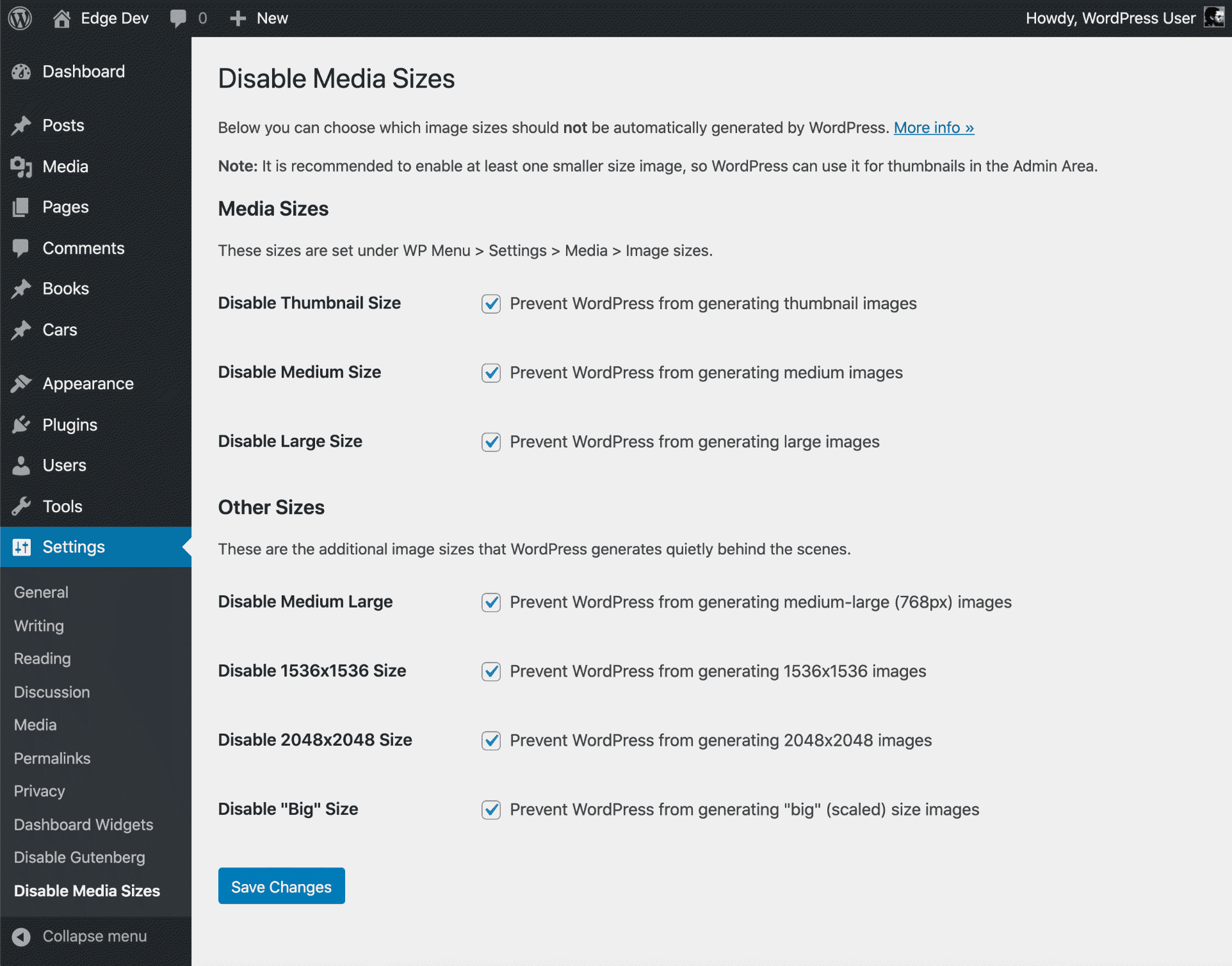Descripción
Easily disable any extra image sizes
This plugin provides options to disable the extra images generated by WordPress.
Options include
- Disable Thumbnail Size
- Disable Medium Size
- Disable Large Size
- Disable Medium Large (768px)
- Disable 1536×1536 Size
- Disable 2048×2048 Size
- Disable Big/Scaled Size
The plugin settings screen does a good job of explaining the different image sizes. Should all be self-explanatory, let me know if anything can be improved.
Features
- Lightweight and secure
- Built with the WP API and standards
- Simple to use – anyone can do it
- Easy peasy.
Why is this useful?
This article explains everything you need to know about the “hows” and the “whys” and such.
Important
Please understand that this plugin:
- Does not affect any existing images
- Only works while the plugin is active
- Does not delete any images
- Only prevents WordPress from generating extra sized images
- If all extra sizes are disabled, only original images will be uploaded
Learn more about the techniques and code used in this plugin.
Privacy
This plugin does not collect or store any user data. It does not set any cookies, and it does not connect to any third-party locations. Thus, this plugin does not affect user privacy in any way.
Disable Media Sizes is developed and maintained by Jeff Starr, 15-year WordPress developer and book author.
Support development
I develop and maintain this free plugin with love for the WordPress community. To show support, you can make a donation or purchase one of my books:
- The Tao of WordPress
- Digging into WordPress
- .htaccess made easy
- WordPress Themes In Depth
- Wizard’s SQL Recipes for WordPress
And/or purchase one of my premium WordPress plugins:
- BBQ Pro – Super fast WordPress firewall
- Blackhole Pro – Automatically block bad bots
- Banhammer Pro – Monitor traffic and ban the bad guys
- GA Google Analytics Pro – Connect WordPress to Google Analytics
- Simple Ajax Chat Pro – Unlimited chat rooms
- USP Pro – Unlimited front-end forms
Links, tweets and likes also appreciated. Thank you! 🙂
Instalación
Installing the plugin
Activate like any other plugin and done. Visit the plugin settings page to choose your options.
More info on installing WP plugins
Still getting extra images?
If you are noticing extra images that cannot be disabled by the plugin, most likely they are being generated by some other plugin or maybe your theme. In that case, you would need to do some investigating to determine which plugin or theme is causing it to happen. This plugin disables only the image/sizes that WordPress creates by default. So any extra image sizes added by other plugins and themes will need to be disabled in some other way. If in doubt, ask your plugin or theme provider. They will know the best steps.
Uninstalling
To uninstall/remove the plugin, visit the Plugins screen, deactivate and delete the plugin. All plugin options will be removed from the database when the plugin is removed via the Plugins screen. Also, the plugin does not remove any existing images at any time. So it is safe to delete the plugin, it never touches any images.
FAQ
-
There are still some extra images generated?
-
If you are noticing extra images that cannot be disabled by the plugin, most likely they are being generated by some other plugin or maybe your theme. In that case, you would need to do some investigating to determine which plugin or theme is causing it to happen.
-
Got a question?
-
Send any questions or feedback via my contact form
Reseñas
Colaboradores y desarrolladores
«Disable Media Sizes» es un software de código abierto. Las siguientes personas han colaborado con este plugin.
Colaboradores«Disable Media Sizes» ha sido traducido a 5 idiomas locales. Gracias a los traductores por sus contribuciones.
Traduce «Disable Media Sizes» a tu idioma.
¿Interesado en el desarrollo?
Revisa el código , echa un vistazo al repositorio SVN o suscríbete al registro de desarrollo por RSS.
Registro de cambios
If you like Disable Media Sizes, please take a moment to give a 5-star rating. It helps to keep the plugin going strong, and is greatly appreciated.
2.0 (2024/02/28)
- Updates plugin settings page
- Updates default translation template
- Improves plugin docs/readme.txt
- Tests on WordPress 6.5 (beta)
Full changelog @ https://plugin-planet.com/wp/changelog/disable-media-sizes.txt