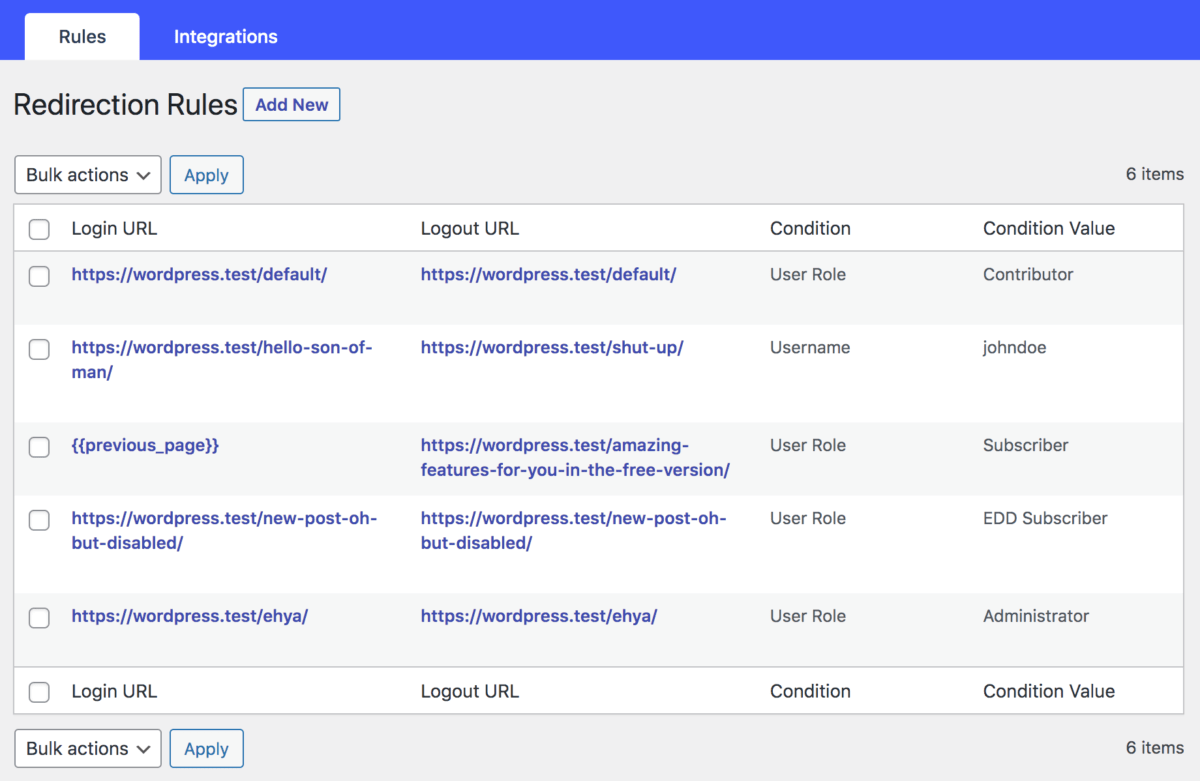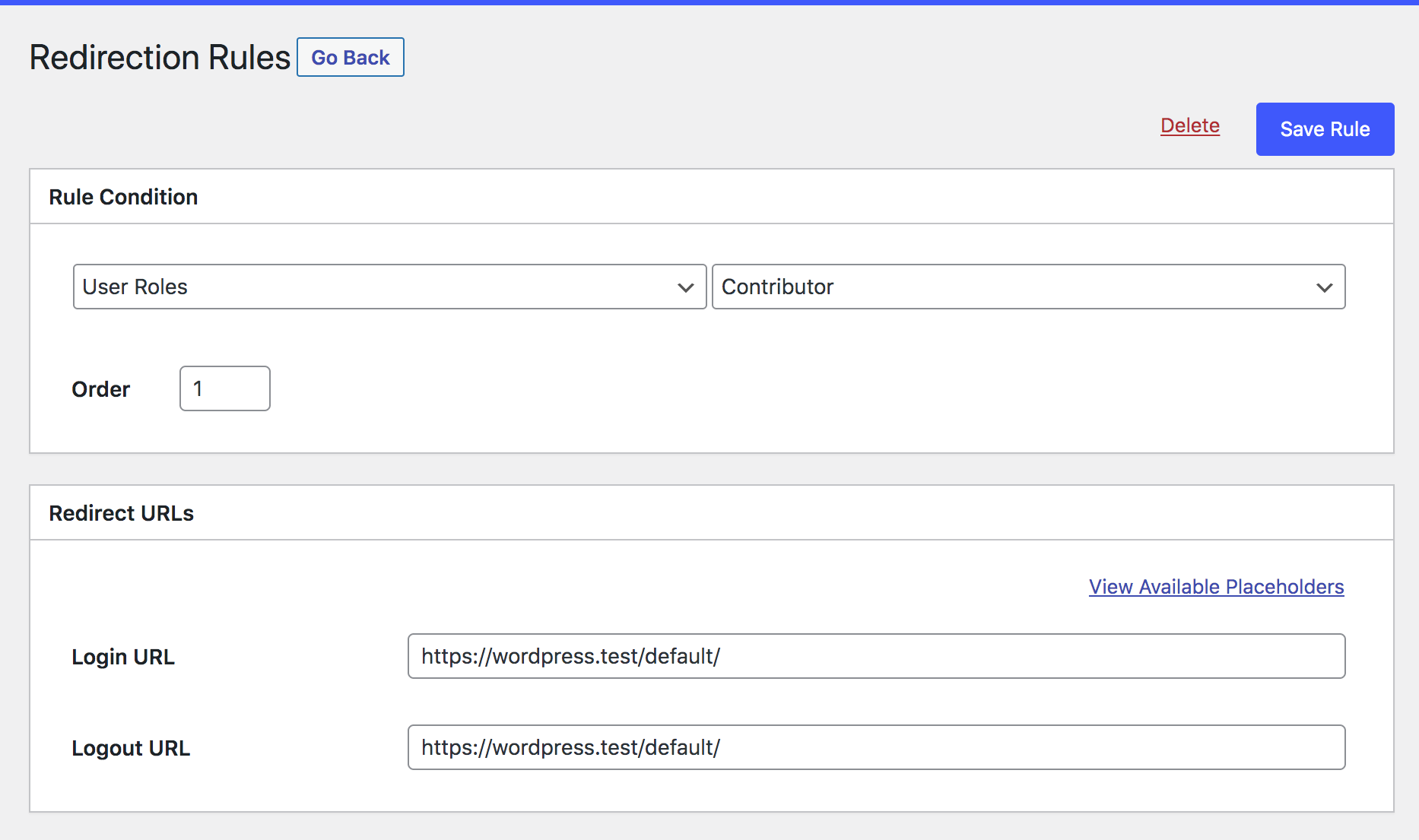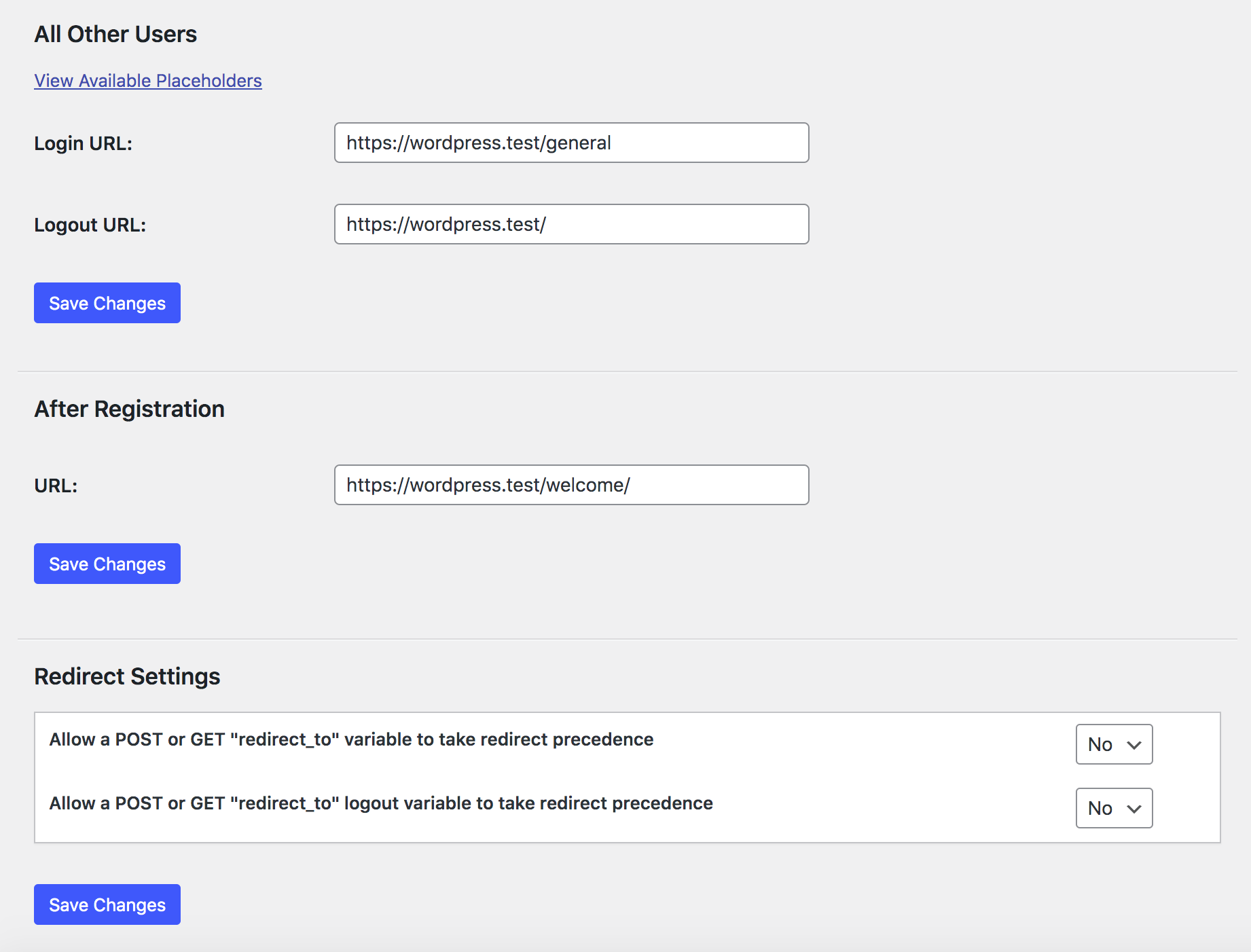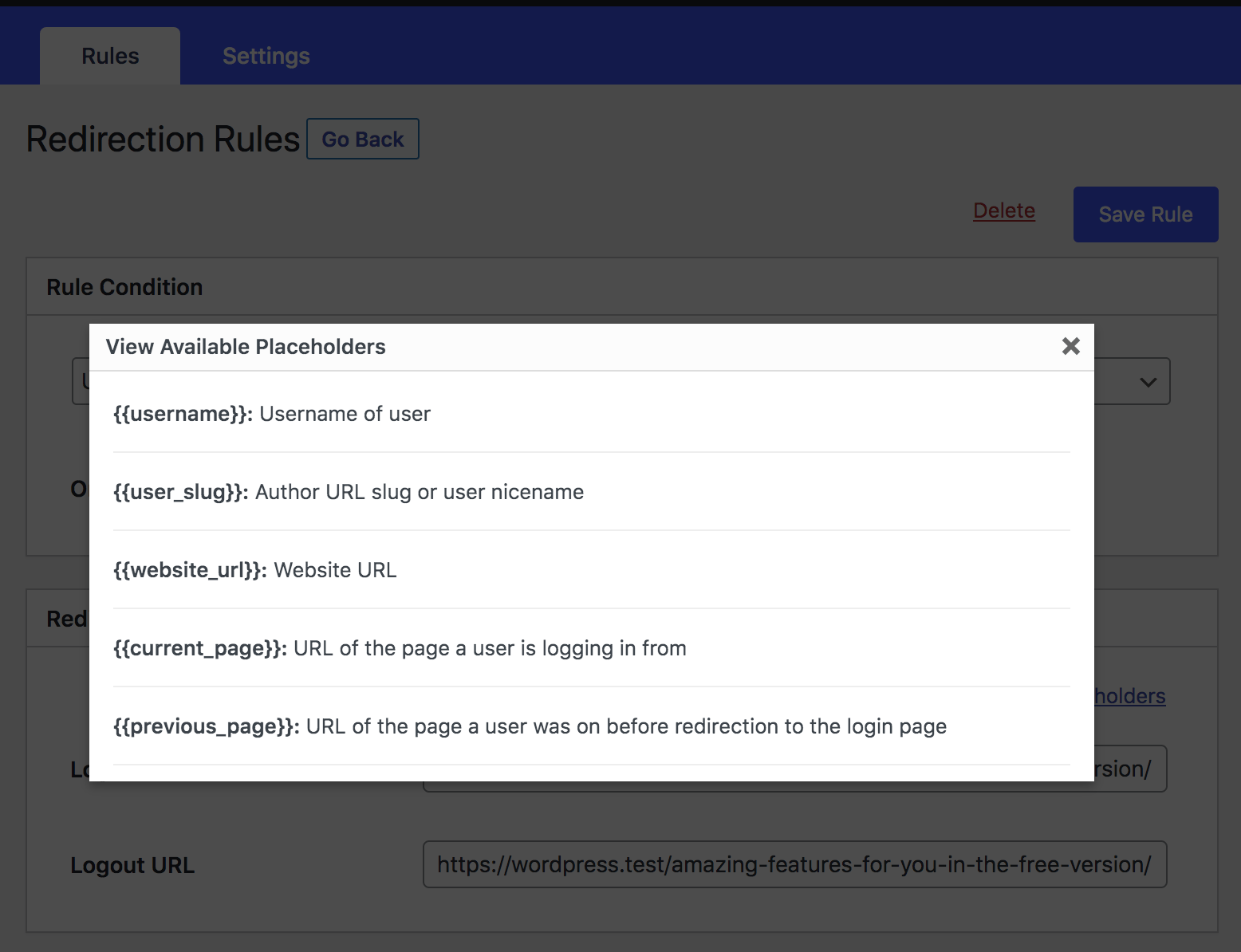Descripción
LoginWP (formerly Peter’s Login Redirect) lets you define a set of redirect rules for specific users, users with specific roles, users with specific capabilities, and a blanket rule for all other users. Also, set a redirect URL for post-registration.
You can use the following placeholders in your URLs so that the system will build a dynamic URL upon each login: {{username}}, {{user_slug}}, {{website_url}}.
Upgrade to LoginWP PRO to redirect users to the current page they are logging in from or back to the previous (or referrer) page after login using {{current_page}} and {{previous_page}} placeholders. Learn more
You can add your own code logic before and between any of the plugin’s normal redirect checks if needed. See our documentation. Some examples include: redirecting the user based on their IP address and redirecting users to a special page on the first login.
Website | Documentation | Support
Pro Integrations
This is the lite version that works with the default WordPress login page and limited other user registration and login form plugins. Upgrade to Pro to avail the support for the following features and plugins.
- Redirect After First Login
- WooCommerce
- Gravity Forms
- WPForms
- LearnDash
- Uncanny Toolkit
- LifterLMS
- Tutor LMS
- ProfilePress
- MemberPress
- MemberMouse
- LearnPress
- Easy Digital Downloads
- Restrict Content Pro
- Ultimate Member
- WP User Manager
- WP User Frontend
- Paid Memberships Pro
- WishList Member
- Theme My Login
- User Registration (WPEverest)
Instalación
Installing this plugin is just like any other WordPress plugin.
Navigate to your WordPress “Plugins” page, inside of your WordPress dashboard, and follow these instructions:
- In the search field enter LoginWP. Click “Search Plugins”, or hit Enter.
- Select LoginWP and click either “Details” or “Install Now”.
- Once installed, click “Activate”.
FAQ
Please visit the plugin page with any questions.
Login redirects not working? This plugin uses WordPress’s standard login_redirect hook. The usual cause of problems is that another plugin is using the hook first, or there is a custom login form that isn’t even running through the standard WordPress login functions.
Reseñas
Colaboradores y desarrolladores
«LoginWP (Formerly Peter's Login Redirect)» es un software de código abierto. Las siguientes personas han colaborado con este plugin.
Colaboradores«LoginWP (Formerly Peter's Login Redirect)» ha sido traducido a 8 idiomas locales. Gracias a los traductores por sus contribuciones.
Traduce «LoginWP (Formerly Peter's Login Redirect)» a tu idioma.
¿Interesado en el desarrollo?
Revisa el código , echa un vistazo al repositorio SVN o suscríbete al registro de desarrollo por RSS.
Registro de cambios
3.0.8.5
- Fixed: Cookie issue
3.0.8.4
- Fixed: Advert dismissing issue
3.0.8.3
- Improved: Compatibility PHP 8.1
- Added: UserSync (Collaboration with FuseWP)
3.0.8.0
- Improved: Compatibility PHP 8
- Improved: Compatibility with WP 6.2
- Fixed: Assets URL
- Updated: Plugin’s Description
3.0.7.0
- Added LearnPress integration.
- PHP 8 improvements.
- Fixed Warning: Undefined array key “rul_first_login”
- Added filter to execute integrations conditions last.
See the changelog file for full changelog information.