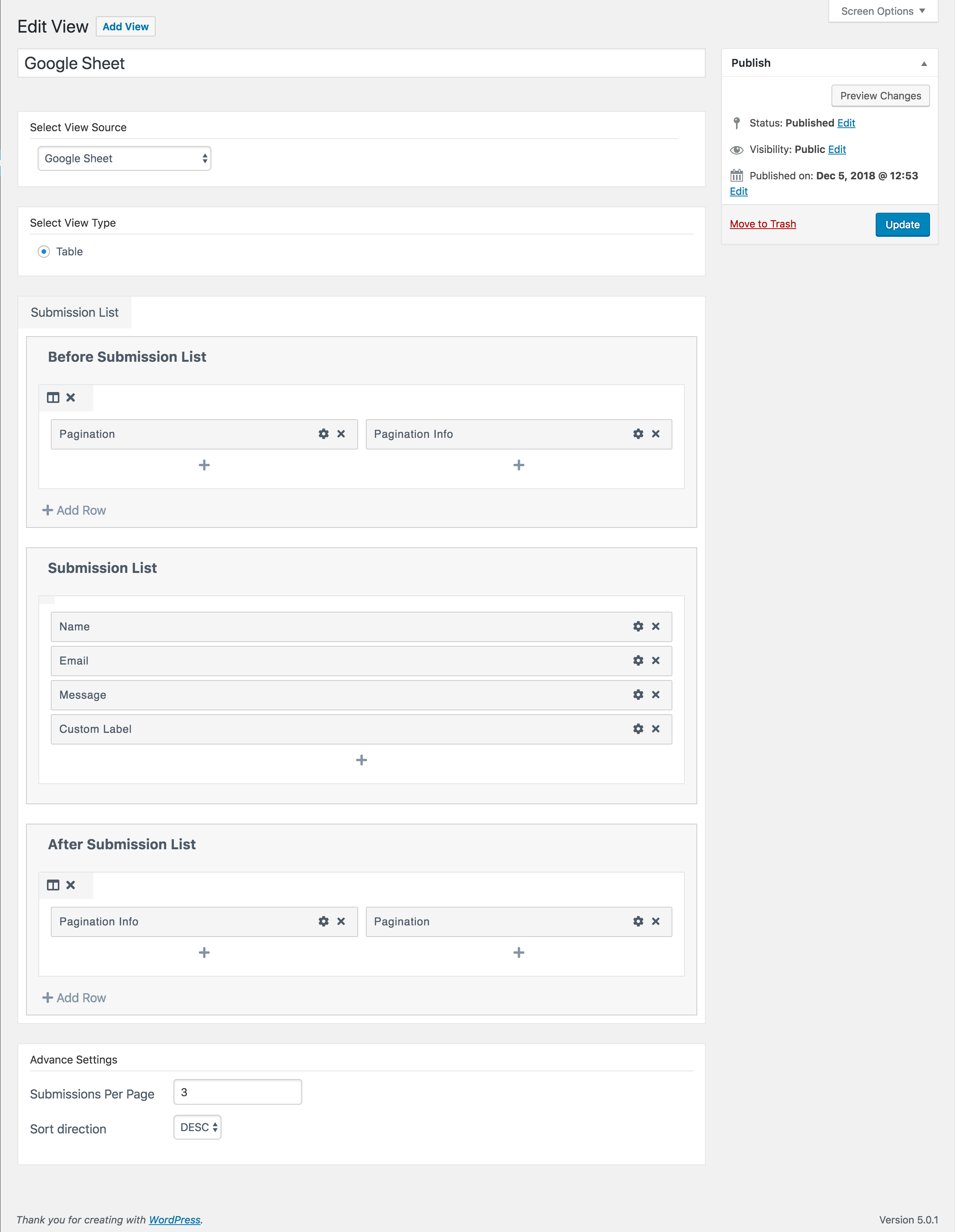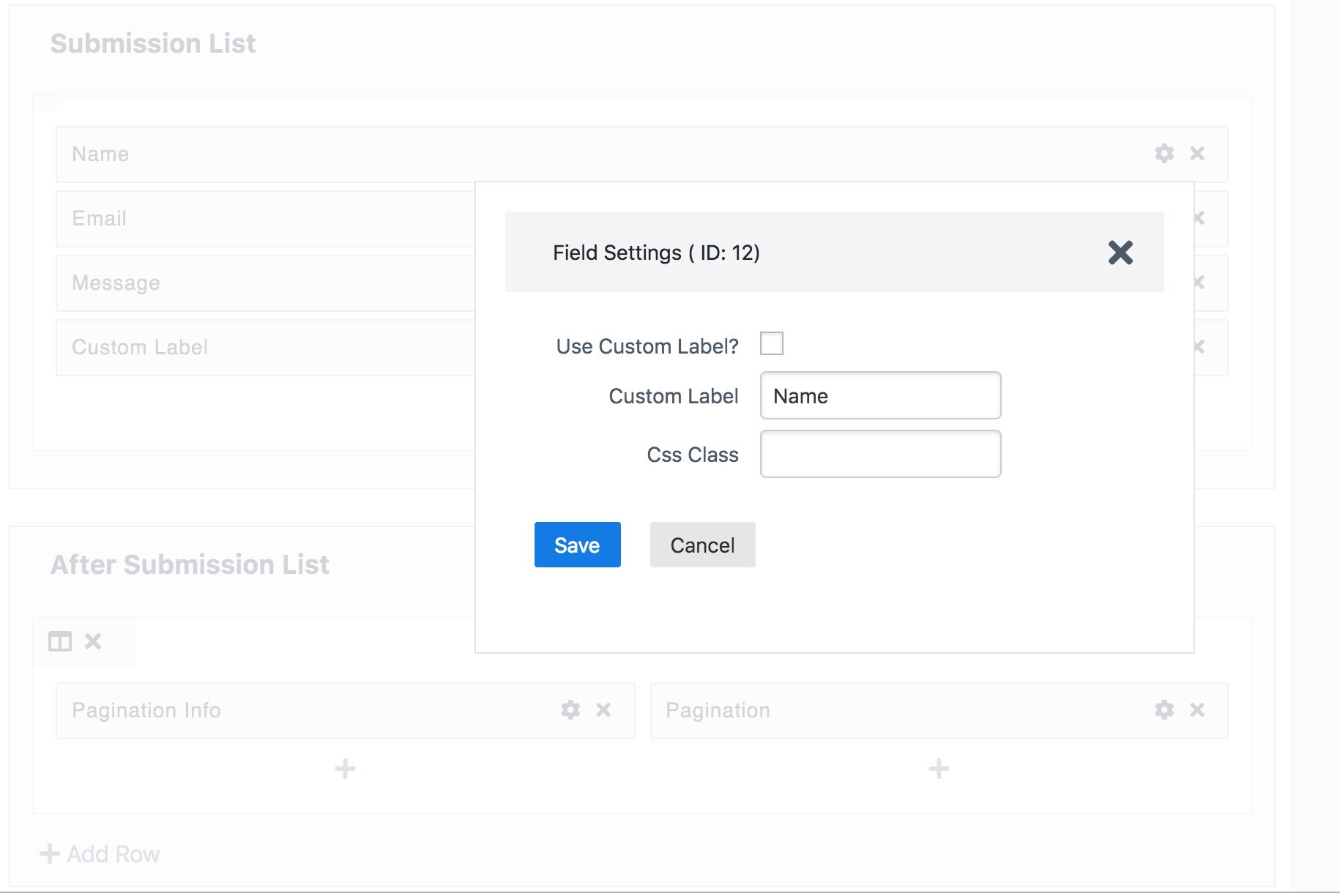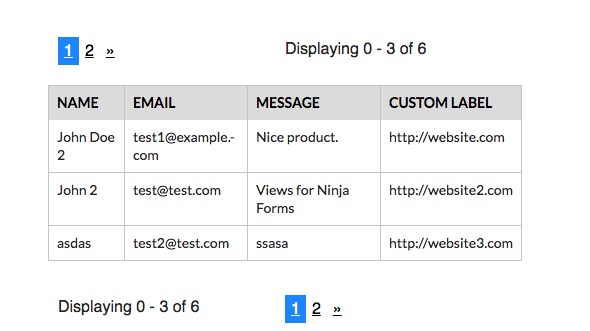Descripción
Contact Form 7 Views is an addon for Contact Form 7 that lets you to display Contact Form 7 submissions/entries in your site frontend using intuitive drag & drop View builder.
It shows submissions saved by Flamingo plugin
You need Flamingo plugin installed to be able to use this plugin.
You can create Table View, List View or DataTable View.
It allows you add content before & after the View.
You can set number of submissions to display on page.
Top Features
- Intuitive user interface !
- Easy to use – drag and drop !
- Option to set form fields to show in View.
- Option to set custom label for table headings.
- Option to set number of submissions to show on page.
- Add pagination before or after the table.
- Display Pagination Information.
Get more features in Pro version
* List View Format.
* DataTable View Format.
* Single Entry View – Display Conatct Form 7 Forms Entry details on Single Page.
* Add Search Form above or at View bottom to filter/search submissions by field values.
* Filter submissions by field values.
* Display only User submitted Contact Form 7 Submissions.
* Display only Approved Contact Form 7 Submissions.
* Sort contact form 7 submissions via field values.
Get Contact Form 7 Views PRO!
Checkout my other plugins
* Gravity Forms Sendy Addon
Add user to Sendy using Gravity Forms.
* Views for WPForms
Display WPForms Entries anywhere on your site in table or list view
* Views for Ninja Forms
Display Ninja Forms Submisions anywhere on your site in table or list view
Capturas
Instalación
To install Contact Form 7 Views, follow these steps:
- Download and unzip the plugin
- Upload the entire cf7-views/ directory to the /wp-content/plugins/ directory
- Activate the plugin through the Plugins menu in WordPress
FAQ
-
How to display Contact Form 7 submissions on your site frontend?
-
- Download and unzip the plugin
- Upload the entire cf7-views/ directory to the /wp-content/plugins/ directory.
- Activate the plugin through the Plugins menu in WordPress.
- Create New Contact Form 7 View from Views menu in admin sidebar.
- Save the View & copy the shortcode.
- Use the shortcode to show it on page.
-
How do I install the plugin?
-
The plugin can be installed through the WordPress plugin repository or by uploading the plugin files to your website’s plugin directory. Once installed, the plugin can be activated and configured through the WordPress admin dashboard.
-
Can I filter Contact Form 7 submissions using any field value?
-
Yes in pro version you can set multiple filters based on filed values to display only those submissions which match the filter criteria.
-
Yes, It’s available as part of DataTables addon it includes option to export form submissions to a CSV file, which can be useful for analyzing the data or importing it into other applications.
-
Can I control who can view the form submissions on the frontend?
-
Yes, the pro plugin includes options to restrict access to the form submissions only to logged in users. This allows website administrators to allow users to view only thier submissions.
-
Can I limit the number of form submissions displayed on the frontend?
-
Yes, the plugin includes an option to limit the number of form submissions that are displayed on the frontend at a time, and also includes pagination options to allow users to view additional submissions.
-
Can I customize the way form submissions are displayed on the frontend?
-
Yes, the plugin includes a variety of options for customizing the display of form submissions on the frontend, including the ability to choose which form fields are displayed, customize the layout and design of the submissions, and set up filters to only display specific submissions.
-
Can I display form submissions by date range?
-
Yes, the pro plugin includes options to filter form submissions by date range, this can be useful for displaying only submissions within a specific time frame.
-
Can I display Contact form submissions by certain fields?
-
Yes, the plugin includes options to filter form submissions by certain fields, this can be useful for displaying only submissions that contain specific information.
-
Can I display form submissions on multiple pages or posts?
-
Yes, the plugin allows you to display form submissions on multiple pages or posts by using shortcodes. You can also choose to display form submissions on specific pages or posts only.
-
Can I display form submissions in a specific order?
-
Yes, the plugin includes options to sort form submissions by different criteria such as submission date, form fields. This allows you to display the submissions in a specific order that makes sense for your website.
-
Can I display form submissions in different formats?
-
Yes, the plugin includes options to display form submissions in different formats such as a list, grid, or table. This allows you to choose the format that best suits your website’s design and layout.
-
Can I display form submissions with a search bar?
-
Yes, the plugin includes an option to include a search bar on the frontend. This allows users to search for specific form submissions based on certain criteria such as form fields or submission date.
-
Can I display form submissions with a pagination?
-
Yes, the plugin includes options to display form submissions with a pagination. This allows users to easily navigate through multiple pages of submissions.
-
Is there any restriction on how many views I can create?
-
No, you can create as many views as you like & use it anywehere on your site using shortcode.
Reseñas
Colaboradores y desarrolladores
«Contact Form 7 Views» es un software de código abierto. Las siguientes personas han colaborado con este plugin.
Colaboradores«Contact Form 7 Views» ha sido traducido a 7 idiomas locales. Gracias a los traductores por sus contribuciones.
Traduce «Contact Form 7 Views» a tu idioma.
¿Interesado en el desarrollo?
Revisa el código , echa un vistazo al repositorio SVN o suscríbete al registro de desarrollo por RSS.
Registro de cambios
2.4 (27th March 2024)
New: Added support for displaing image fields. All the images uploaded to entries after activating CF7 Views v2.4 will now show up in Views. CF7 Views v2.4+ now saves the uploaded files and displays as images in View.
2.3.2 (22nd Dec 2023)
New: Added support for Repeater fields added by Conditional Fields for Contact Form 7 Plugin.
2.3.1 (24th Oct 2023)
Fix: Added translation string for “No records found” message.
2.3 (23rd Oct 2023)
Fix: Added “No records found” message on empty View.
2.2.3 (12th July 2023)
Fix: Fixed PHP warning in elementor.
2.2.2 (22nd June 2023)
New: Added Elementor Widget for Contact Form 7 Views.
2.2.1 (12th Jan 2023)
New:Added help page.
2.2 (12th Jan 2023)
Fix:Table headings not displaying if there are multiple views on page.
2.1 (9th Aug 2022)
Fix:View settings not loading if form name contains single or double quotes.
2.0 (16th May 2022)
Tweak:Updated WordPress compatible version.
Fix: Made pagination text translatble.
1.9.9 (6th April 2022)
Fix: Sanitized pagination variable in query string.
1.9.8 (7th Nov 2021)
New: Moved Settings icon to left side after label.
New: Custom Label input box will only display if Use Custom label checkbox is checked.
1.9.7 (1st Nov 2021)
New: Rows can now be reordered in view builder.
1.9.6 (30th July 2021)
Fix: Icons in admin not displaying.
1.9.5 (2nd July 2021)
Fix: Sequence number not working correctly if there are multiple views on page.
1.9.4 (29th May 2021)
New: Added Sequence number field.
Fix: UI/UX improvements.
1.9.3 (20th April 2021)
New: Added Entry ID field.
1.9.2 (13th March 2021)
New: Added Field types in Add new field modal.
1.9.1 (27th Feb 2021)
Fix: Php warning fixes.
1.9 (26th Jan 2021)
New: Added shortcode metabox on edit View page.
Fix: UI fixes
1.8 (7th Jan 2021)
Fix: When adding Rows you will be asked for row layout selection first.
Fix: Minor design fixes
1.7 (11th Dec 2020)
New: Added translation support using po/mo files.
1.6 (26th Oct 2020)
Fixed: Table will be scrollable if too many columns in Contact Form 7 View.
1.5 (16 Oct 2020)
New: Added $field to filter cf7views-field-value.
1.4 (23 Sep 2020)
Fixed: Minor design fixes.
1.3.1 (31 Aug 2020)
Fixed: updated pagination class name to remove conflict with other plugin.
1.3 (17 Aug 2020)
*Added Filter cf7views-field-value to filter contact form 7 field value before displaying on page.
1.2 (10 Aug 2020)
*Fixed compatibilty for Flamingo v2.2.
1.1 (30 July 2020)
*Fixed pagination links not working properly.
1.0.2 (18th May 2019)
*Fixed issue with sort order not working.
*Fixed pagination links not working properly.
1.0.1 (17th jan 2019)
*Fixed issue with displaying Contact form 7 radio field values.
1.0
Initial launch